Leverage pipeline metrics to target opportunity efforts and forecast revenue more accurately
As you may have seen in the Fullcrm Summer 23 Salesforce release notes blog, Pipeline Inspection is now freely available in Enterprise Edition without an Add-On Licence. So what is Pipeline Inspection and why should your team consider learning how to use this tool?
What is Pipeline Inspection?
Introduced in the Summer 21 release, Pipeline Inspection was a paid add-on that required licenses to view the unique reports. Now this incredible tool is freely available to all.
The Salesforce Pipeline Inspection tool offers a unique report view available from an opportunity page where sales teams can find AI-driven data about sales metrics. On the single page, users can view their pipeline, stages of deal opportunities, week-to-week changes, close date predictions and upcoming activities.
- Stay on top of the current health of the business, how the forecast is trending and track the revenue movements all from one report screen.
- Summarised important recent deal changes for managers and reps know where to focus their time to stay on top of key opportunities.
- Insights to plan what deals to discuss with sales reps in upcoming progress meetings.
- Quickly view your pipeline and identify deals of interest all without leaving the opportunity page.
With this intelligence, sales teams can focus on the most important opportunities and forecast revenue more accurately.
How to Setup Pipeline Inspection
To get your sales teams started managing their pipelines, enable and configure Pipeline Inspection with the following steps:
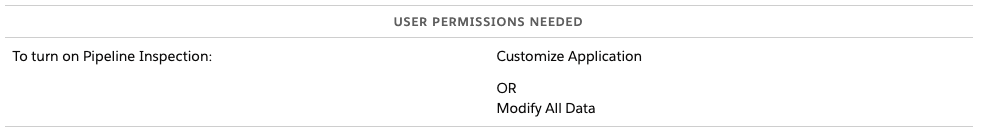
Step 1: From Setup, in the Quick Find box, enter Pipeline Inspection, and then select Pipeline Inspection Setup.
Step 2: Verify that historical trending is enabled and configured for opportunities. This must be done if you want to view opportunity changes and insights when hovering over the Amount, Close Date, Forecast Category, and Stage fields. By default, the Amount, Close Date, Forecast Category, and Stage fields are trended.
Step 3: Add the Pipeline Inspection button to the Opportunity tab.
Step 4: Assign the Pipeline Inspection permission access to users. You can activate the Pipeline Inspection Flow Chart if you have a Revenue Intelligence add-on license.
Value for your team
All-in-one view of pipeline:
With multiple filtering options and key opportunity insights, your sales team can see clear next steps, changes in close dates and updates to sales activities.
Set clear priorities with filters:
Narrow the view of your pipeline by filtering by time period, team, or sales rep. Achieve greater pipeline visibility and quickly find opportunities to forecast revenue more accurately.
Harness AI-driven insights:
Prioritise deals with Einstein Opportunity Scores to track and rank deals from three different priority levels. Notifications are sent out for high-risk deals that require focused attention.
Let’s get started!
Get in touch with the Fullcrm team to enable and configure Pipeline Inspection to suit your business’s key sales objectives.