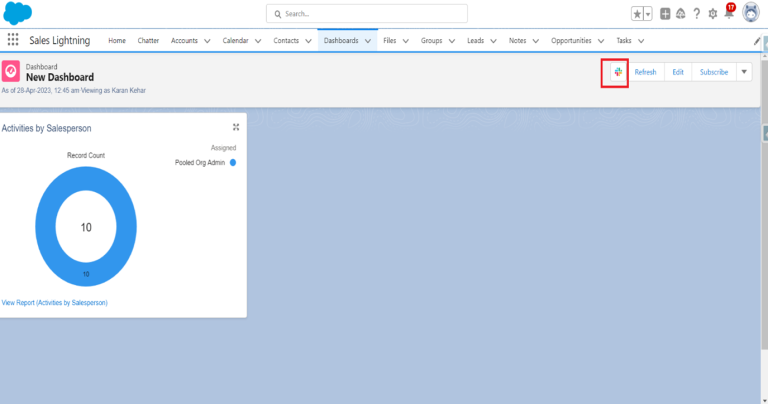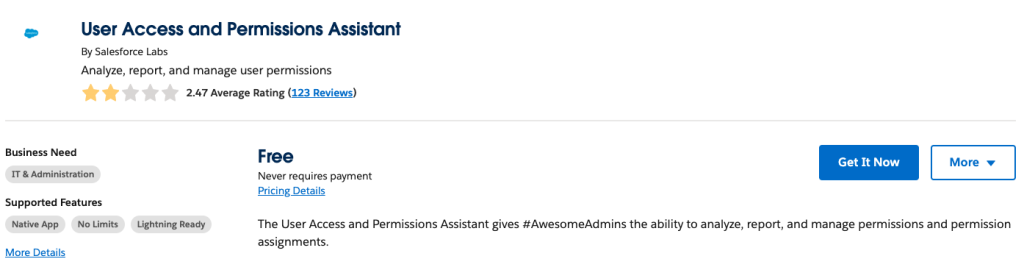Fullcrm's highlights for Salesforce Summer '23 Release
Coming in hot! This summer release is sizzling with hot new updates from Salesforce! The new Salesforce Summer ’23 release is available from the 11th of June, 2023.
Our team has curated the perfect list of updates that every Salesforce customer needs to know from this release. We highly recommend making the most of the releases as they come at no additional charge and are available to every Salesforce customer.
If you have any enquiries on how your business can leverage any of these features, don’t hesitate to contact us; we will be more than happy to assist you.
1. Boost user adoption with In-App Guidance
Targeted prompts
Assign targeted prompts or notes on record fields to provide more specific guidance for new users or to ensure best practice is consistent throughout your organisation.
Assign these comments to any field on a record page, dynamic form or the create window within the In-App Guidance Builder.
Ensure more detail and clarity when completing processes with this update.
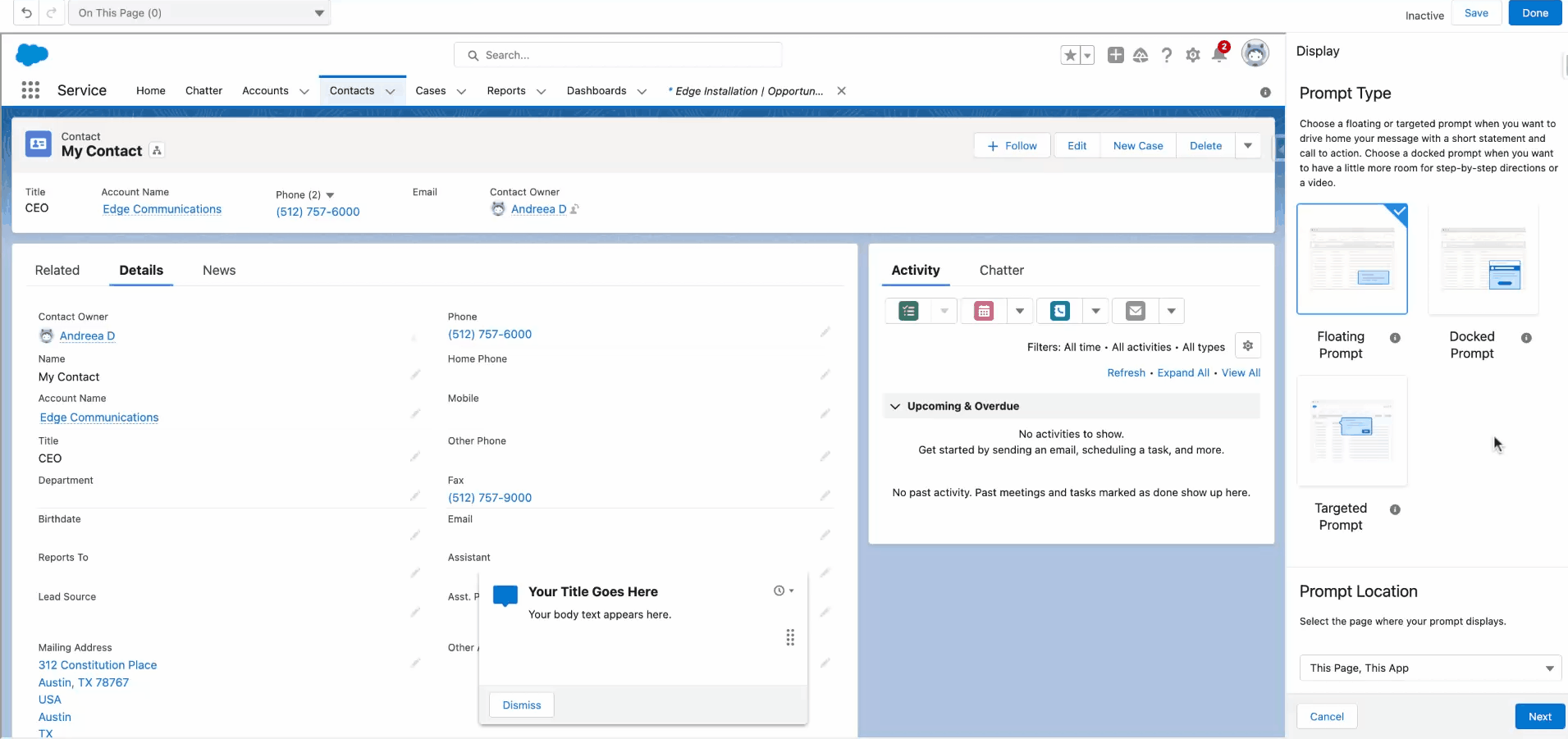
2. Focus Strategic Sales Efforts with Pipeline Inspection
- Pipeline Inspection is now freely available with Sales Cloud in Enterprise Edition without an Add-On Licence.
- Use inline editing in Pipeline Inspection to update opportunities more effectively (Quickly update pipeline in the checkbox, email, phone and URL fields on opportunities)
- View more pipelines from opportunity teams to cross-functional teams using Pipeline Inspection expanded filters.
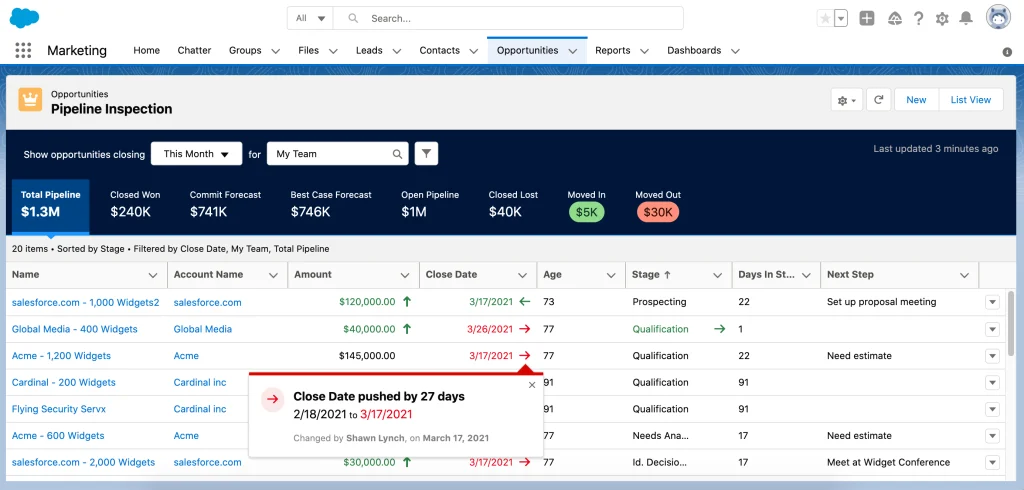
Check out our comprehensive overview of the Pipeline Inspection feature and discover the compelling reasons why it is an essential addition for every sales team here:
3. Track and Manage Data with Upgraded Email Abilities
Help your Service Agents quickly link Contacts to Cases
A new out-of-the-box flow template makes it easier for service agents to quickly link contacts to cases by matching the inbound email address and displaying it as an action and recommendation.
If you need help utilising this flow template, get in touch.
Find Email Messages Faster with Improved Searches
Finding email conversations or mentions just became a whole lot easier. New search capabilities included in this release expand the ability to find email messages that match a desired search subject. Previously, typeahead search did not consider email messages and made emails harder to track and manage.
Further customisation of viewable fields can be adjusted in Setup under ‘Objects to Always Search’. Changing the search layout will streamline information search processes.
Propose Three Future Meeting Times in Lightning Experience
Previously only available for Outlook and Gmail integration, the ability to offer three future meeting time suggestions is now available to be deployed within Lightning Experience.
This removes the need for sales reps to email back and forth with customers to find a meeting time that works. Reps can quickly add three meeting times as a suggestion to avoid negotiations.
Execute this feature by composing an email for contacts or leads in the email composer, then click the scheduling icon to reveal the option to ‘Add Next 3 Available Times’. Users can set their available times on the Meeting Settings page.
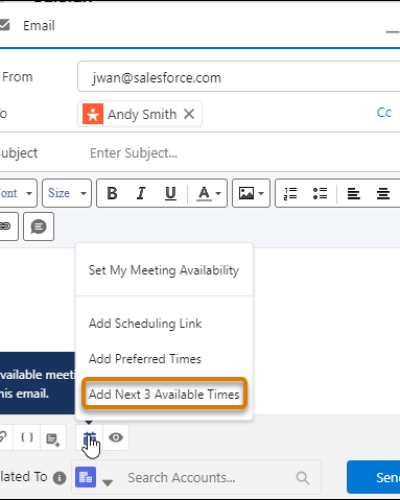
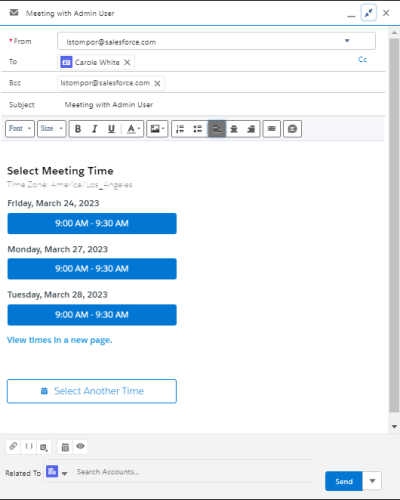
4. Increase Time Allocation Efficiency with Calendar Enhancements
Multiple enhancements have been included for the Calendar functionality to maximise your businesses productivity, including:
- View up to 500 events in the single calendar view.
- Enable events for up to 50 shared calendars and resources.
- Drag and drop events to reschedule in 15-minute increments.
- Click an event to preview, then click again to open event record page.
- Hovering on the event no longer provides a preview.
- Navigation is driven by clicking a date in the month or week view.
- View overlapping event tiles, expanded test, and shaded colouring for dates in the past.
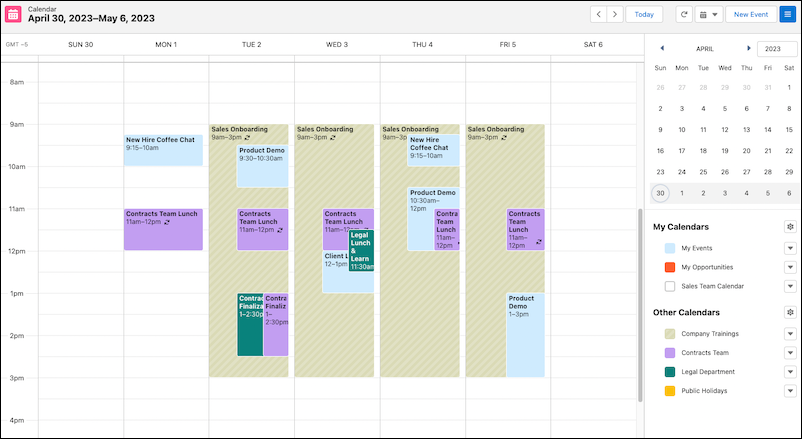
Now you can conveniently open your calendar in a separate tab while scheduling events from a record by selecting the ‘view calendar’ popout, allowing you to quickly identify any conflicts and view your availability without navigating away from your current Salesforce console.
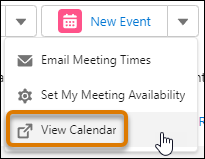
Get in touch with our team to help set this up to optimise your operational processes.
5. Increase productivity in the Lightning App Builder
Horizontally arrange fields in the Field Selections
This new spacing and alignment feature will improve your page layouts, making your fields look cleaner and easier to read. Simply select ‘Align fields horizontally’ field in the field section component on Dynamic Forms in the Lightning App Builder.
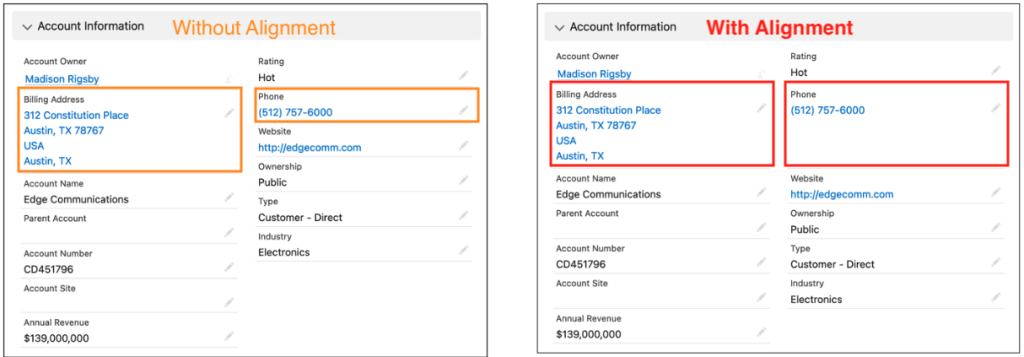
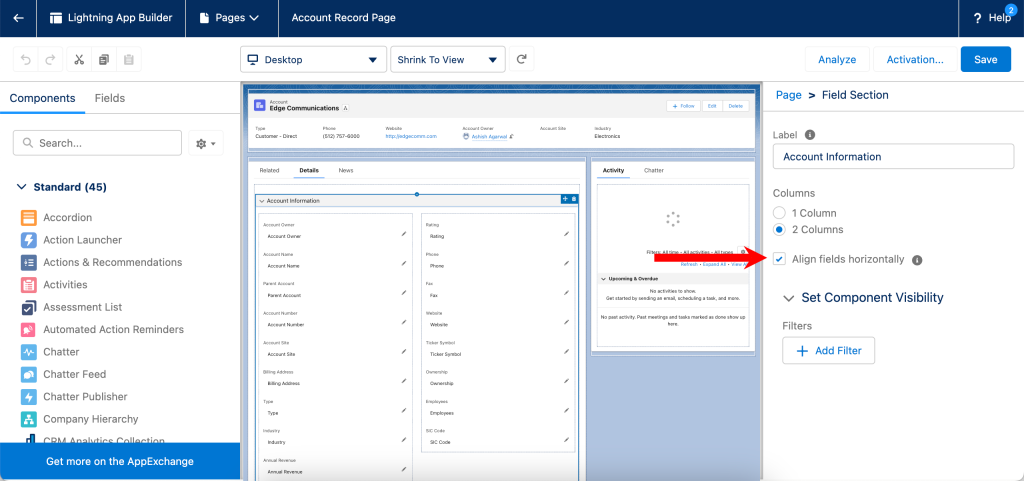
Improve the performance of in-app pages with new organisational tools
App pages now have the organisational functionality to use accordion and tab components. Unwanted components can be minimised or sorted into drop-down folders for increased productivity when operating in app pages. Plus each tab and accordion label can be customised so that your team know exactly where to find their favourite features.
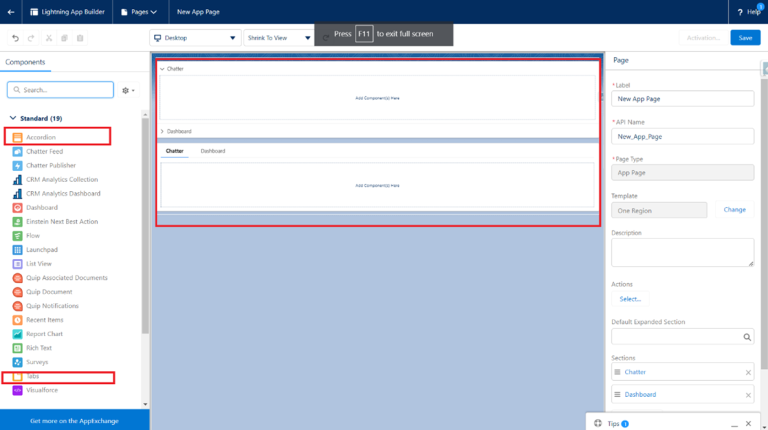
6. Promote best practice with Permission Sets
Field-Level Security for Fields on Permission Sets
Previously, field-level security was set via the profile. This process has now been simplified as it can now be set using permission sets.
For any new fields, you set the field level security on the permission set instead of the profile. For existing fields, you can modify the field-level security for all permission sets in the Object Manager.
User Access and Permissions Assistant (AppExchange App)
If your business utilises the User Access and Permissions Assistant App, there are some new updates that will support orgs with a high number of users.
User Access and Permissions Assistant reports now include more essential information such as users’ titles, profiles, and whether they’re active for a more accurate representation of data.
The app is designed to help analyze and report on permission assignments, as well as provide an easy wizard to manage permissions.
7. Drive inclusivity with personalised picklist field values
Manage Salutation Picklist Values
No longer manage salutation picklists in Classic as it is now available in Lightning. Simply use the Object Manager to add, delete, activate, deactivate, and replace salutation picklist values at any convenience.
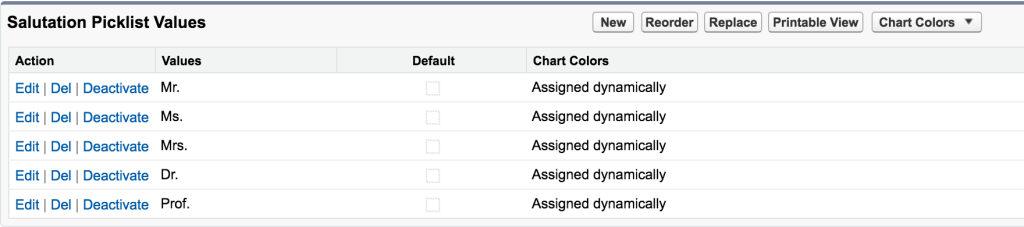
Bonus! A new salutation has been included to reflect the diversity of customers. The Mx. salutation is perfect for your customers that identify as gender non-binary or do not subscribe to either a male or female salutation.
For all instances that were created before Summer ‘23, admins will need to manually update the picklists to make this salutation visible to everyone.
Limit the Number of Inactive Picklist Values (Enforced in Summer ‘23)
Previously, in the last release there was a restriction on the number of inactive picklist values. This could be overridden in settings but now from the Summer release, this ability is disabled.
Check out the Fullcrm Spring ‘23 Blog for more details on what this means for your business.
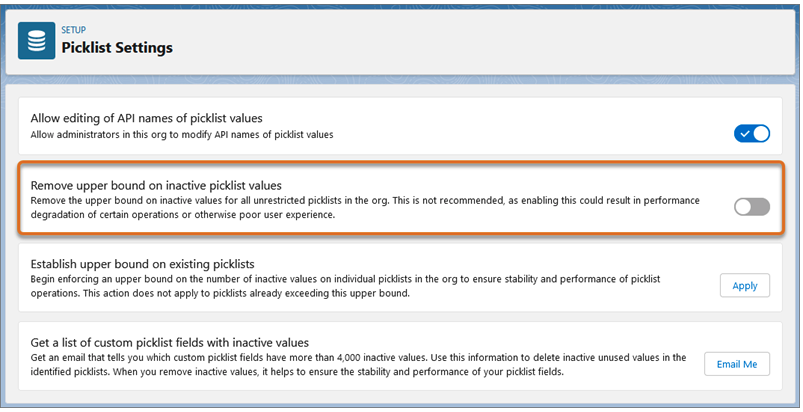
8. Marketing Cloud Account Engagement Additions for Centralised Control
External actions can now be used as completion actions on Account Engagement assets
Account Engagement will now be the centre of marketing automation with integration to meeting and webinar applications such as the third-party platform Zoom.
Using an external action on Zoom now can be added as an action step to your Engagement Studio program to ‘Add to Webinar’. Then simply search the specific webinar and it will connect to the journey.
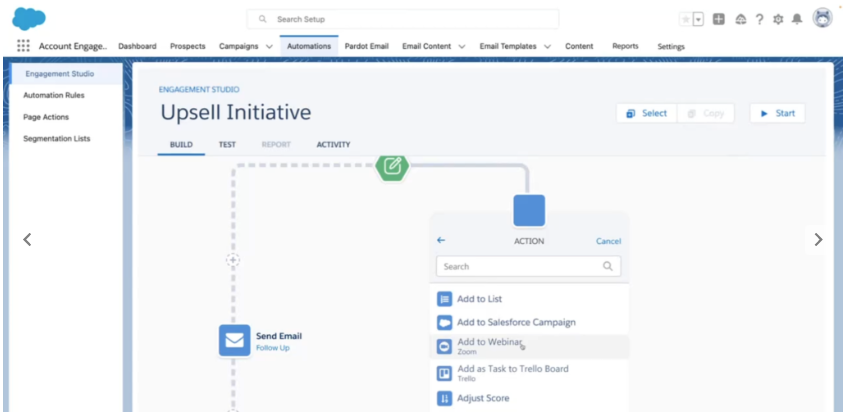
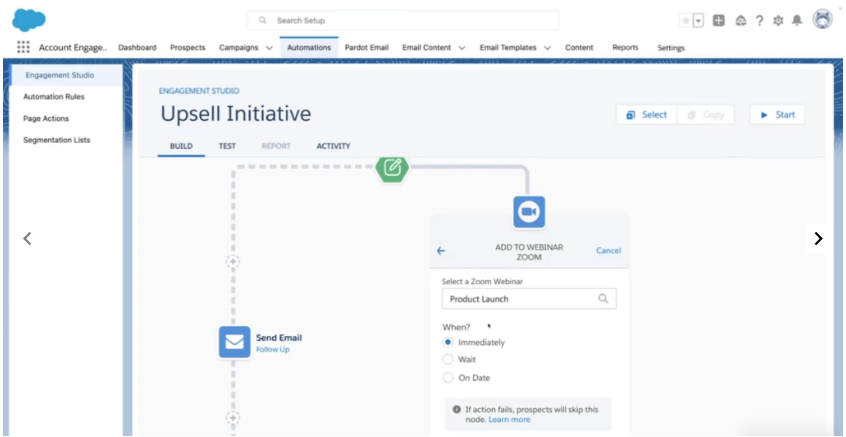
The Account Engagement Optimiser is now generally available and includes the monitoring of configuration issues
The Account Engagement Optimiser will give users a big-picture view of each of their business units. This makes conducting health checks even more seamless as there are currently many limits in Account Engagement. These limits extend to the current mailable database, assets and recurring engagements.
Each time an item needs attention, it will be flagged and presented to the user with a proactive recommendation to take action quickly. The total list of suggested actions will be managed in a table to view and prioritise by urgency.
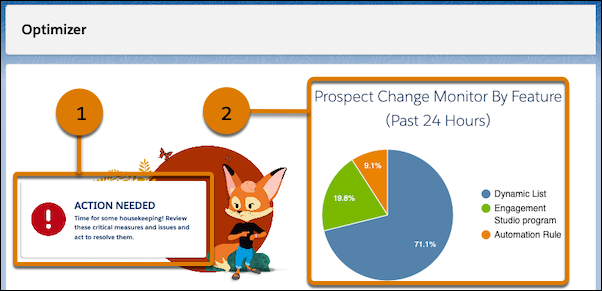
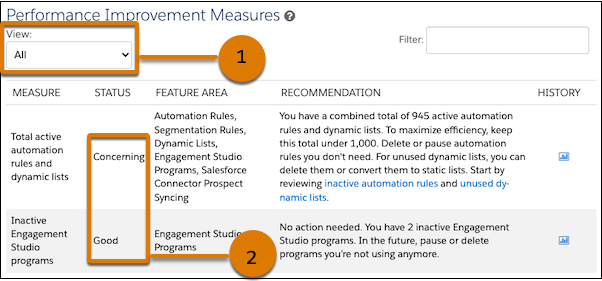
Copy Assets Between Account Engagement Business Units
This feature will benefit businesses that share assets across different business units and want to avoid the duplication of standard Account Engagement Assets such as custom fields, custom redirects, email templates, files, and Engagement Studio programs.
To enable this feature, it is recommended to work with your Salesforce partner to enable the Salesforce Flow that is used by Account Engagement.
Dynamic lists can now be converted to static lists
This prevents the need to create a second list to move contacts into, simplifying internal processes and saving critical storage.
Retirement Update:
Automated Account Fields and Account Logo Features.
These automated features were introduced in 2021 to supercharge sales user productivity in Salesforce. But unfortunately are now being retired.
Automated account fields and automated account logo features will be retired in all Salesforce orgs in Winter ’24 on October 13, 2023.
Automated account fields suggested accounts as soon as information was being entered to reduce the time-intensive process of account field data entry. Furthermore, selecting an account that was suggested would triggure Salesforce to populate the record with all available data attached to the account such as name, website, phone number and address.
Automated account logo features additionally went hand in hand with the feature above. This feature populated logos automatically to additionally reduce the process of filling out a Salesforce account.
Once these features are retired, Salesforce will no longer prompt users with suggestions for account names and doesn’t fill out fields or add company logos automatically. These tasks will need to be conducted manually. The News component will also be removed from page layouts.
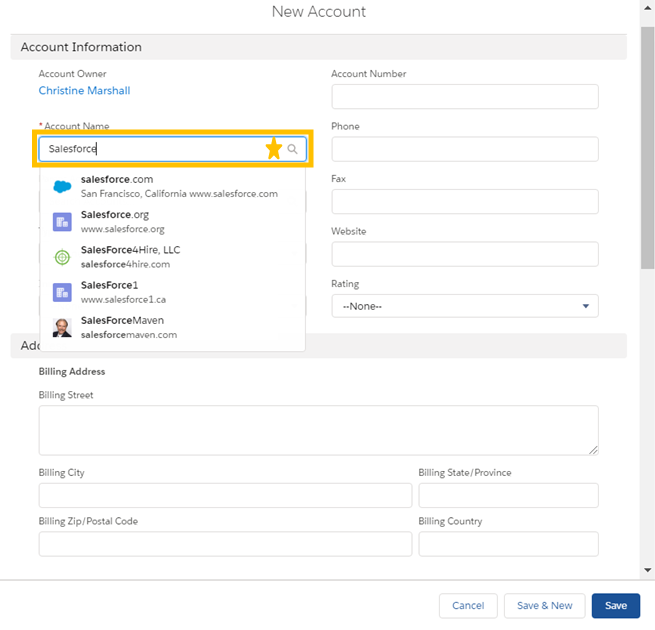
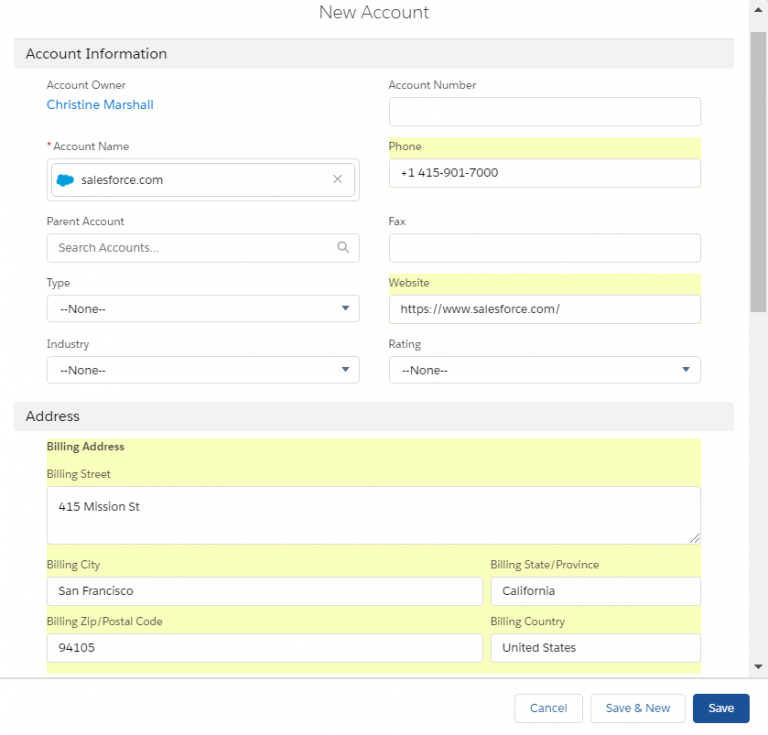
For the Slack users:
Enhanced Information Searching Capabilities
Further alignment has been executed between Slack and Service Cloud for cross-platform integration.
Swarming Reports
Identifying a swarm channel’s importance and purpose in a report or list view has become more user-friendly. Slack channel names associated with a swarm are not shown in the Collaboration Room field. Previously, the Collaboration Room field showed a Collaboration Room ID but now can be used to speed up the process of navigating to important information.
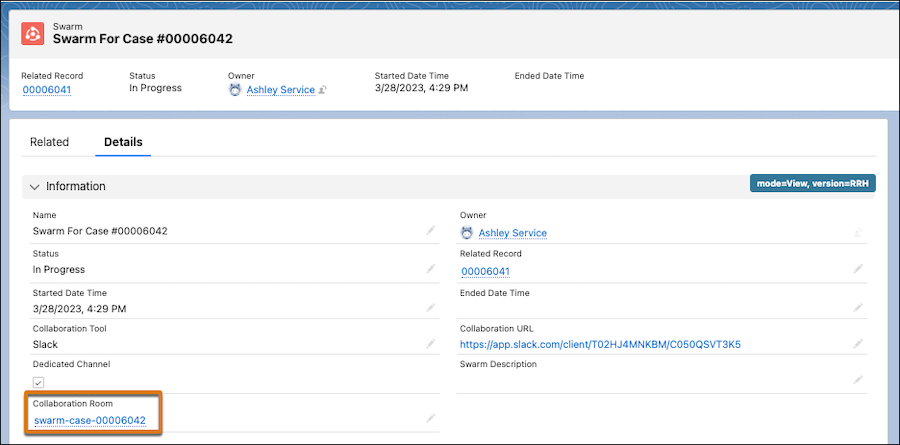
Searchable Slack Channels for faster Swarm creation
Make it easier for users to find the right swarm channel with this new feature to search Slack channel names. Starting a new swarm in a channel enables the ability to easily search for keywords, removing the need to previously scroll through a picklist of valuable channels to find the one that is needed. No longer will time be wasted searching for the correct channel and correct information to present.
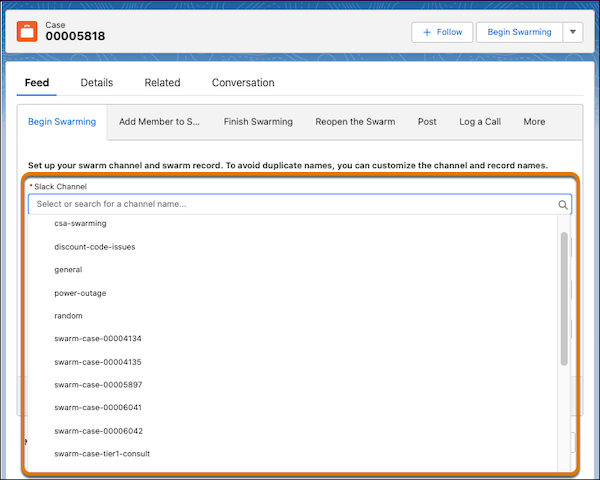
Slack Dashboard connectivity
Lightning dashboards can now be shared in Slack channels by simply clicking the “post to Slack” option. This opens up Slack functionalities to view, share, and subscribe to Salesforce dashboards whilst in the Slack platform.