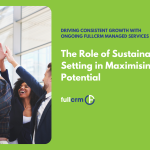Our top 5 highlights for Salesforce Summer '19 release
Celebrate Sales milestones
Send Salesforce Surveys for Free
Get notified when report conditions are met
Updates to related lists
Updates to events
1.Celebrate Sales Milestones!
Use Salesforce to help your teams celebrate wins! Now with Summer 19 you can toss virtual confetti when a rep reaches a specific stage in the sales path. You are able to set the frequency and object for the confetti celebration to occur.
You will need to have a path enabled and created to use celebrations. You will not be able to use this on the status of converting a lead.
2. Send Salesforce Surveys For Free
No longer do you need a license to create and send surveys. With the Summer 19 release you can now send unlimited surveys for free!
To use this feature you will need:
- To enable surveys within your org
- Assign one of the following profiles to the user who will create and send surveys:
- Contract manager
- Marketing user
- Standard user
- System administrator
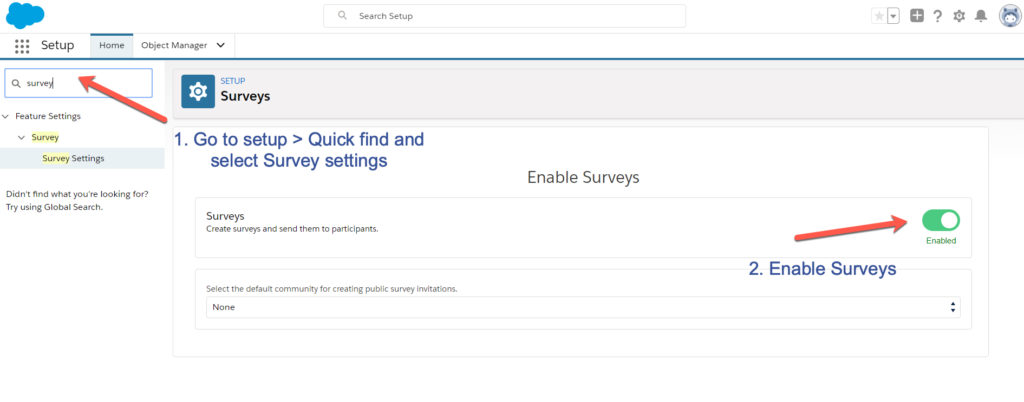
3. Get Notified When Report Conditions Are Met
You can now set threshold criteria so your subscribers can find out right away of changes that affect your reports.
Examples of where you can set conditions to send an email:
- Senior Management needing to know when opportunities of a specified high value are closed
- When a case count raised above a certain amount in one day
- When the average case age is greater than one day
- When an opportunity is passed a due date
Hot tip: Previously when you scheduled reports they would still be sent out even when there was no data available, now with this update you are able to specify to send if the record is greater than zero.
Added to this feature is the ability to send a summary of the report rather than the whole report itself. This allows users to receive a quick snapshot overview of the key details required. The summary report uses the summary fields outlined in the report such as record count, opportunity amount etc.
To use this feature select to add conditions and report options.
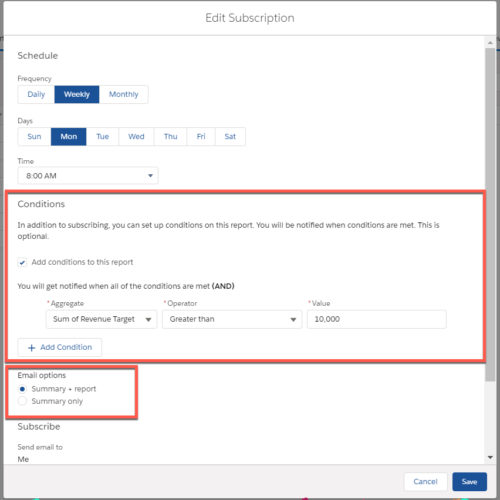
4. Updates to Related Lists
Enhanced Related Lists (BETA)
Related lists have been enhanced! Within related lists you can now:
- Show up to 10 columns
- Resize and sort columns
- Wrap text
- Perform mass actions
This means you can now display more data on the screen without any additional clicks. You can also perform mass actions on records without having to open each i.e. you can update the close date on all related opportunities on an account.
This feature can be enabled easily by:
- Go to the lighting app builder and select Enhanced lists from the related list type dropdown
- Customise which columns appear by selecting edit in the related list page layout editor and add more fields
Related list quick filters
With this new feature you can use filters to find the data you are looking for faster.
These quick use filters are different from the filters available on list views as you cannot save or share them with other users. The quick filters can be used on all objects except assets, files, other related people and attachments in related lists.
To use this feature:
- Open a related list and select view all
- Select the filter icon on the right hand side to begin to add your filters
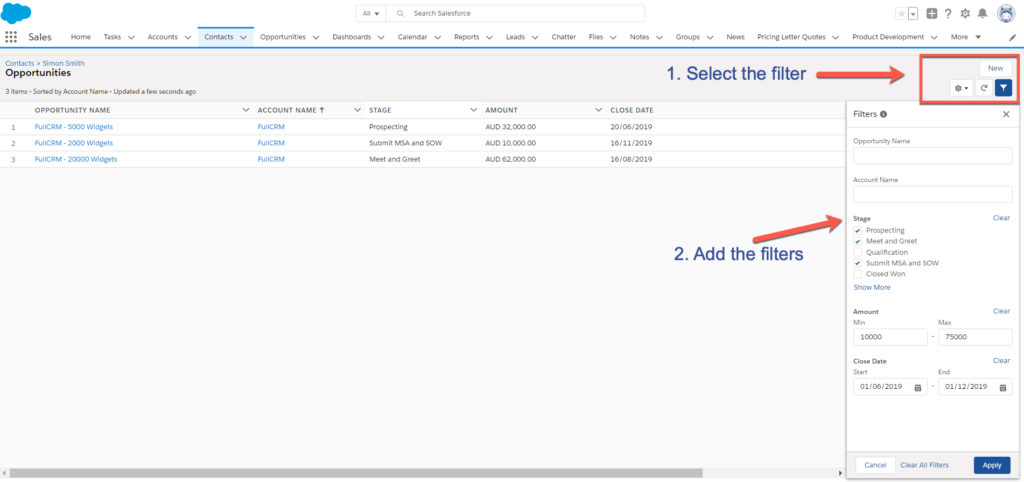
5. Updates to Events
Filter and Search Event List Views
You can now save time on scrolling through calendars trying to find events with this new feature. By using the predefined list views set up on the calendar view you can review your daily agenda, upcoming and recent events. Users can also narrow their search by using filters to customise their list views. Users can now view their day, week & month with ease.
Create event series from anywhere with quick actions
Users can now create a series of repeated events from wherever quick actions are available by adding the repeat field to the layout. Before users could only create single event records.
To complete the Summer ’19 Release Trailhead: