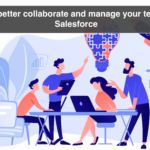Why move from Classic to Lightning?
Put simply, it’s all about usability… Lightning brings you a richer, more dynamic experience that lets you work with easy, intuitive access to powerful information.
Lightning works the way you do
Personalisation is a key element of Lightning – so each user gets the information the way that works best for them:
- Visual Cues – using interactive graphs and useful alert icons, users get drawn to key intelligence to help them get their job done.
- Presentation – your page can be set up with all the things you need. By combining relevant data across the page, you and your teams can be armed with critical information for greater productivity.
- Customisation – editing is far more efficient and intuitive, allowing you to tailor the flavour of your workspace that suits you best.

Top 3 Lightning Functions
Honestly, there are plenty of great things I could share about how Lightning is an impressive solution, but here are my top
- Home Screen
The home screen helps you focus on what’s happening today. With the intelligence of the Assistant you’ll stay on track with visibility of exactly what needs to be done, monitor performance and see opportunities that need attention. It’s essentially an organised desktop with your WIP on page one. - Dashboards
By far one of the most impactful Lightning demonstrations I give is showing Dashboards. The comparison is like chalk and cheese. Where Classic can give you valuable information, Lightning Dashboards are far superior and all about rich information and informative graphics tailored for your business. Dashboards are clear, highly useful and interactive. Plus, as I mentioned in my previous blog post, with Summer ‘18 you can add subscribers to your dashboards for even greater collaboration. - List views
I’ll admit it, I’m a list nerd. And this functionality brings me great joy. Using Kanban view, you’ve got very cool drag and drop functionality. Expanding and contracting columns is simple and wraps text in an easy and functional way. With the addition of mini-reports on the same page next to your list view you’ll be armed with the knowledge you need to achieve your business goals.

How do you move from Classic to Lightning?
It’s not just a matter of turning it on… the true value in Lightning is in the tailored presentation to make it simple to use. It is not possible for the out of the box solution to suit every business and this is where the power of our Fullcrm team comes in — we work with you and your team to deliver a customised solution that sings.
Firstly, we run a ‘health check’ to make sure you’re taking advantage of all you can. This will include looking at the most appropriate structure for folders and reports as well as the layout and set up of your dashboards. We then look at customising your workspace so that it’s functional and efficient. From start to finish the process of switching to Lightning will take around 2 weeks.
It’s important to note that it’s not a one way switch, you can swap between Classic and Lightning as needed. This is especially useful to pilot with a couple of users before you roll out to everyone.
When should you make the switch to Lightning?
Lightning delivers true value to the end user – it helps you focus on what you need to get your job done – and with three updates a year introducing more and more functionality, right now is the time to look at making the switch.
Feel free to get in contact so we can help you understand the benefits of moving to Lightning will bring for your business.