The Salesforce Spring ’19 Release has many features for users to be excited about!
Below is a list of the five stand out features of Spring ’19 release.
Our top 5 highlights for Salesforce Spring ’19 Release:
- Pinned Default List View;
- Conditional Formatting for Reports;
- Add Hyperlinks to Your Posts and Comments in Chatter;
- Create follow up events with one click;
- Increased data storage;
1.Pinned Default List View
This is our favourite update for Spring ’19! You can now pin your favourite list view per object as the default view. This means you no longer have to see a list of the last records that you viewed. An example of this would be as a Sales user I can now jump right in and see my pipeline, without any additional clicks.
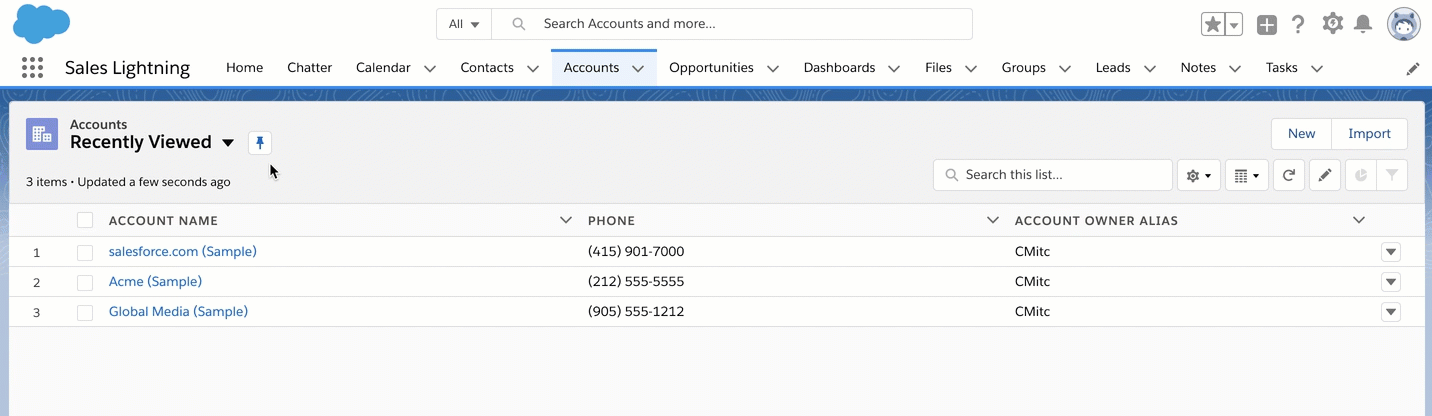
2. Conditional Formatting for reports
Want to make your data stand out in reports?
With the new release Salesforce now allows you to highlight your figures by introducing conditional formatting. You can now add colour to highlight the good, the bad and the GREAT parts of your report.
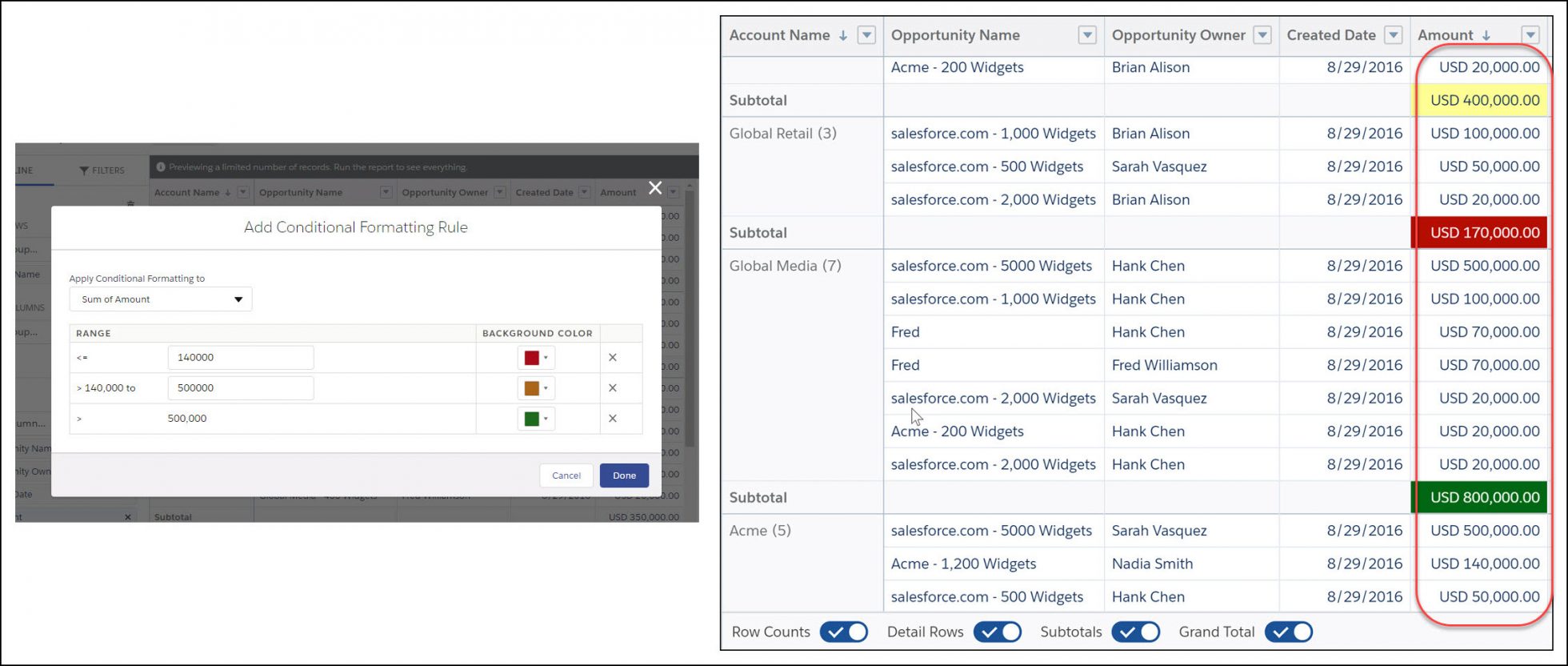
3. Add Hyperlinks to Your Posts and Comments in Chatter
You can now add hyperlinks to existing text of your posts and comments in Chatter with the click of a button. This new feature reduces the length of your posts and comments as you no longer have to copy and paste whole URLs.
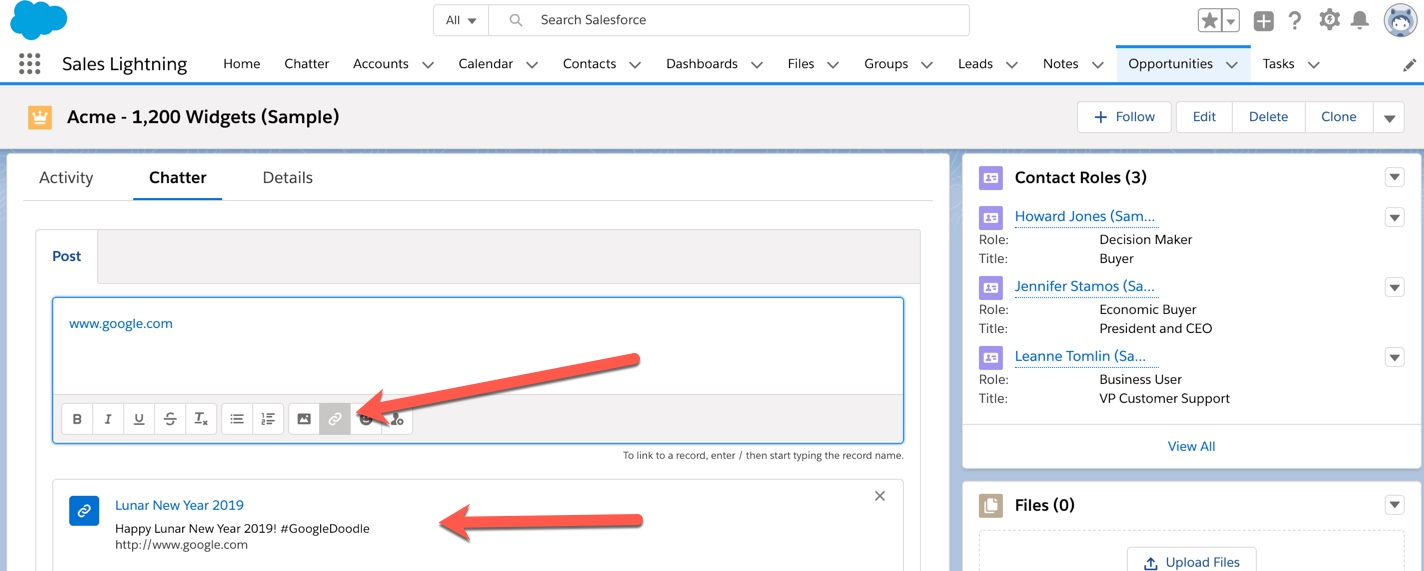
4. Create follow up events with one click
You can now create a follow up event with the click of one button. This feature stops users having to enter data twice because all key information is copied from the original task.
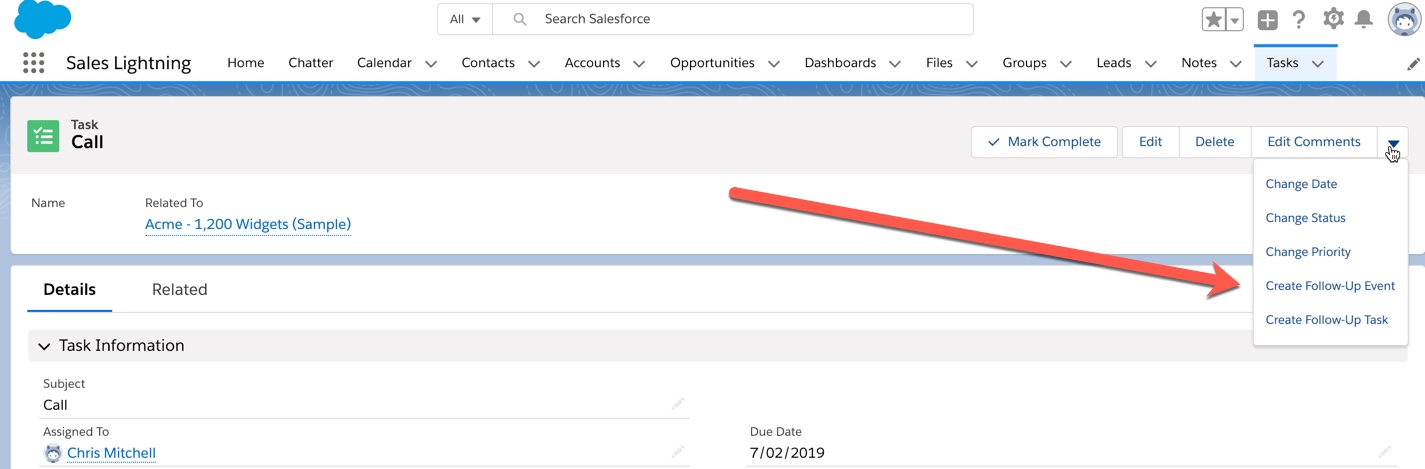
5. Increase data storage
Salesforce are increasing the minimum storage from 1GB to 10GB. You will now have additional storage for all your documents, quotes, tasks and emails. The additional data storage will be available in your Salesforce org in March 2019.
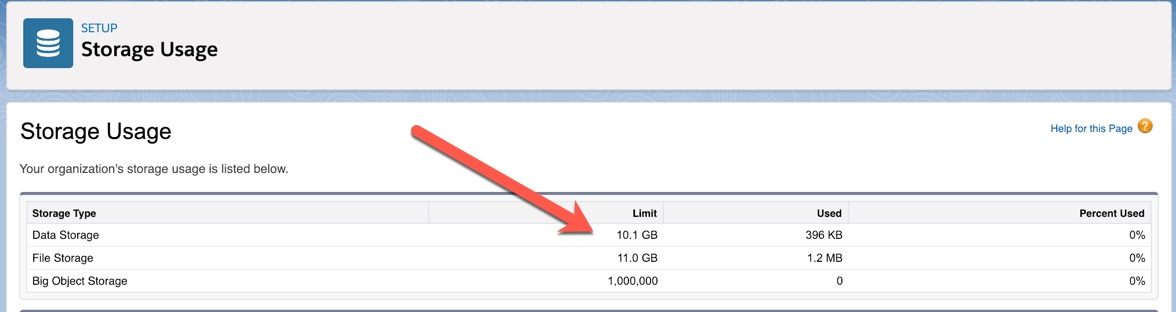
You can learn more with this Trailhead link, or chat to us about setting it up for you.
How do you take advantage of these cool new features in Spring ‘19?
If you’d like to enhance your Salesforce experience, get in touch with us today.