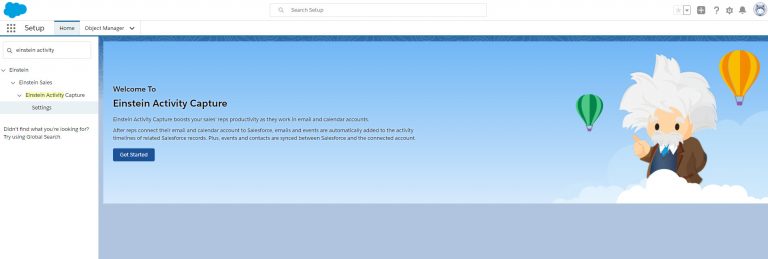Fullcrm's top 7 features of the Salesforce Winter '21 release.
Salesforce Winter 21 release is generally available 17th October, and the Fullcrm team have put together highlights from the new release.
The features available for Winter 21 are focussed around enhancing the user experience to make them more productive.
The key differentiator of Salesforce is they release innovation and feature upgrades and automatically push it to each customer’s instance three times a year.
If you are a Salesforce customer, we encourage you to utilise the new functionality available from each of these updates.
Our philosophy to having a thriving CRM system is adopting continuous improvement by leveraging the upgrades that are delivered to make the most out of your CRM investment.
Some features in the release do require configuration, so please contact us if you need assistance with setting things up.
Here are the Fullcrm highlights for the Winter’21 Salesforce release:
1.Dynamic Forms
Dynamic Forms are now available for GA, which means they are available for use to all Salesforce instances in lightning. As mentioned in our Summer 20 post, the Fullcrm team are very excited about this and the vast benefits it will bring for users.
Dynamic forms will allow admins to create fields and sections of a page to be components for the lightning app builder; you can then configure and give users access to sections and fields as needed. No longer will you have blocks of fields on a record page.
The new feature will
- Improve the way users interact with your record pages
- Increase load times of the page
- Reduce the page layouts needed
- Easily manage fields and sections on pages with no need to use the page layout editor
Now dynamic forms are enabled for every org, so you can start setting them up from the lightning app builder.
Within the component palette of the lightning app builder, the fields and field section components are now available to start building dynamic forms. Begin by opening an existing record page in the lightning app builder and click upgrade now from the Record Detail properties pane to launch the Dynamic Forms migration wizard which will help add fields and field sections to pages for you. Alternatively, you can create new pages from scratch.
We recommend reconsidering your page designs setup and leveraging dynamic forms – particularly if you use multiple record types.
Please get in touch with us if you need assistance with setting this feature up or redesigning your pages.
2. Dynamic Actions
Similarly to dynamic forms, dynamic actions are also available for general use in the Winter 21 release.*
You can now present tailored actions relevant to your user’s role by utilising the new dynamic action filter.
*At this stage general use of dynamic actions is on custom objects through desktop only. Standard objects such as Accounts, Contacts, Leads, Cases and Opportunities are currently in beta.
To start using dynamic actions, you need to enable this feature within the lightning app builder by selecting upgrade now in the highlights panel.
Then select ‘Add Action’ in the properties panel and then choose to ‘Add Filter’ to assign the visibility rules based on record fields, device type and other fields.
If you have several buttons at the top of your record pages, we especially recommend utilising dynamic actions.
Please reach out if you need help setting dynamic actions up.
3. Analyse Lightning Pages
Analysing Lightning Pages is a simple feature for admins to utilise that will vastly improve the load time of lightning pages. With the analyse feature, you can quickly understand what causes longer load times.
You will receive recommendations for improvements with a simple click of a button.
To use this feature go to the lightning app builder, click the analyse button and your pages begin the evaluation. The pages are analysed based on fields, related list components and metadata of a record page.
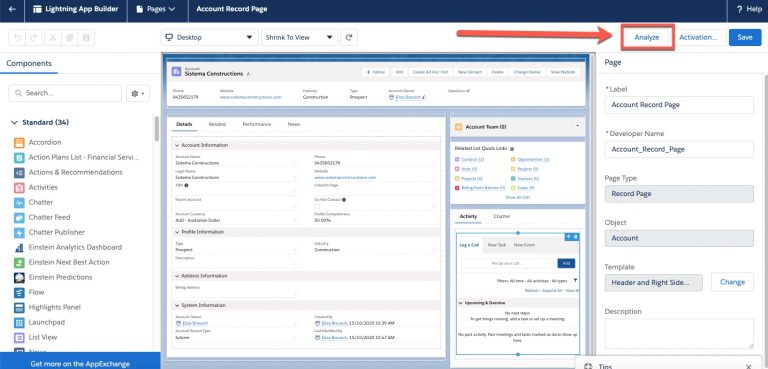
4. Updated highlights panel on a record page
Another simple but useful update that will help your users be more efficient. Users will now see more record information on a highlights panel when they hover over a lookup relationship field, i.e. when you hover over the account field on an opportunity.
There is no required set up for this feature; it will automatically be turned and display the first seven fields on the compact layout.
Now users do not have to go to related records to see more details.
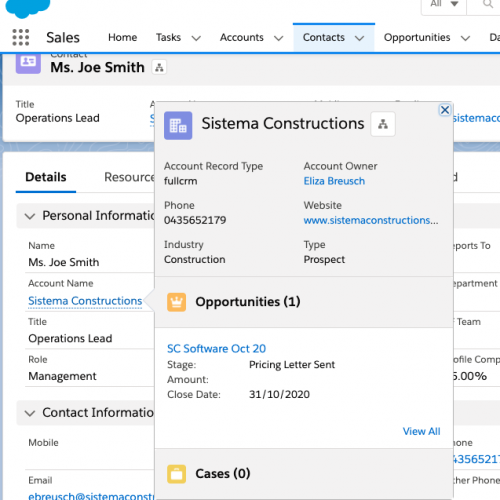
5. Tailor users search results with Einstein Search
With the new update, Einstein search will now personalise what’s returned by reranking the results to be more relevant to the individual user. Results are evaluated based on factors such as recent user activity, geographic location and ownership of records.
Anyone using Professional, Enterprise, Performance, and Unlimited editions in lightning can start using this feature.
To turn on Einstein Search:
- Go to the quick-find box in setup and type Enable Einstein Search
- Select enable Einstein search
- Select all three of the checkboxes to enable
This feature is quick and easy to turn on and straight away delivers personalised results to your users, making them more efficient.
6. Easily create engaging email templates!
Now users can create engaging email templates quickly using the new email template builder in Salesforce. The new builder allows you to quickly build templates using drag and drop functionality rather than Html code.
The drag and drop functionality speeds up the process of creating engaging and visually appealing email templates for your sales team to send to clients.
The builder is available for all editions of Sales cloud in lightning as well as all editions in Pardot using the Pardot Lightning app.
To access the builder and create/edit email templates users must have the Access Lightning Content Builder or Manage Content Builder permissions.
7. Einstein Activity Outlook Integration
There are some significant changes for email integration in the Winter 21 release. Einstein Activity Capture is now replacing Lightning Sync. If you are already using Lightning Sync, you can continue to use the product; however, we recommend making the switch over to Einstein to leverage the improved integration and new functionality.
New Einstein Activity Capture Features:
- Easily set up and improved syncing behaviour to ensure the right record in Salesforce is automatically synced.
- You can control sharing settings on emails synced to Salesforce by providing access to all, or limited access.
- Insights dashboard powered by analytics to dive into what records are being synced and by whom
- Create email insights and recommended connections based on the information synced with Salesforce.
- Create up to 10 custom insights
- Insights look for keywords and highlight them in the activity panel: e.g. standard insights include; Pricing Discussed”, “Executive Involved”, and “Scheduling Requested”.
- Helping your users take action when its most relevant
Einstein Activity Capture’s purpose is to help your users be productive by syncing your Microsoft and google contacts and events with Salesforce.
Please get in touch with us if you need assistance switching over from Lightning Sync.