Winter is certainly behind us in Sydney after a few 30+ degree days already, however, Winter ‘18 – Salesforce’s latest update – is due for release in the coming weeks.
There are many innovative features coming up, but to keep it brief, below are my top five. Overall, we’re excited about Winter ‘18 and the greater functionality it brings you – making it even easier for you to get the insights you need.
- A New Look. Previously, lots of white space meant it wasn’t easy to find information quickly. With this visual enhancement there is more of what you need without having to scroll. Legibility is also improved with font size and colour – drawing your attention to what’s most important.

If the colour contrast is not your thing, you can hide the theme in Setup via Theme and Branding – choose Hide.
- List Views. I am a huge fan of this functionality, so this is probably my favourite, plus I’m going to sneak in five sub points …
- Resize columns – The width isn’t determined by the header – at last!
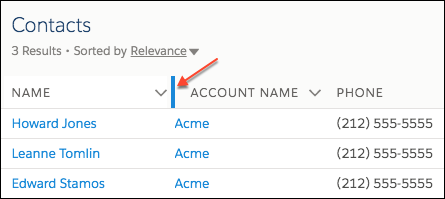
You can easily reset the column widths back to default.
- Specify – whether text will Wrap or keep it as Clip
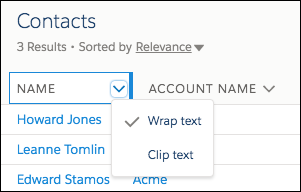
This is very handy for notes or longer text areas you want to read without going to the record.
- Specify the sort – by column on the Search Results page

To reverse, just click on the column.
- Save as and clone list views – as you can in Classic
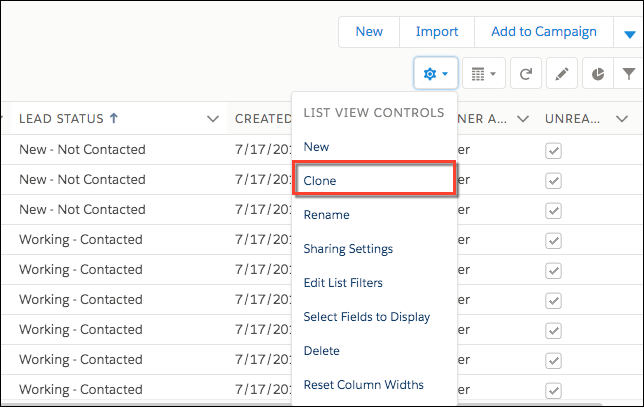
- Mass inline edits of up to 200 records from a list view – just like you can in Classic

Combined with rollup summaries and formula fields, List Views are excellent quick reports. Lightning’s quick graphs on List Views take it to another level.
- Lightning Lead Conversion. This process was behind Classic – until now. There are many more options now available during lead conversion. Users can choose to create new or add to existing accounts, contacts, opportunities, specify the record owner, as well as whether to create a new task.

- Activity Timeline enhancements. The new filter functionality allows you to find those important interactions with your clients far more easily.
- View all past and archived activity on the Activity Timeline by selecting View All.
- Filter activities that appear in the Activity Timeline by type and/or duration.
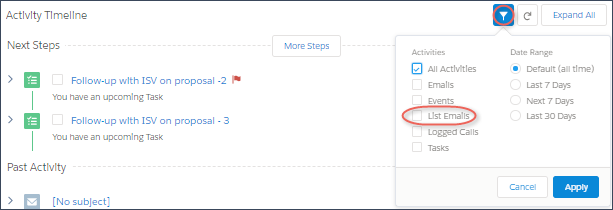
- Lightning Reports & Dashboards. Reports are in their first phase of a Lightning revamp and my feeling is these will continue to get a lot of attention in coming releases.
- Reports no longer have to be pre-defined as to which type, instead it will determine that depending on the grouping you choose. I feel there are still a few features still to come but it’s well on its way.

- Dashboards let you drill into a particular segment – taking you to that section of the reports as an automated filter.

To take advantage of these and many more innovative features please get in touch with with us to discuss how we can utilise them to improve your business productivity.